In Tournaments this is often tuff luck and you carry on. There is an option to set a button OK that you click once you select your bid to have BBO accept your bid. To activate this button you first select the Account tab on the right of your PC
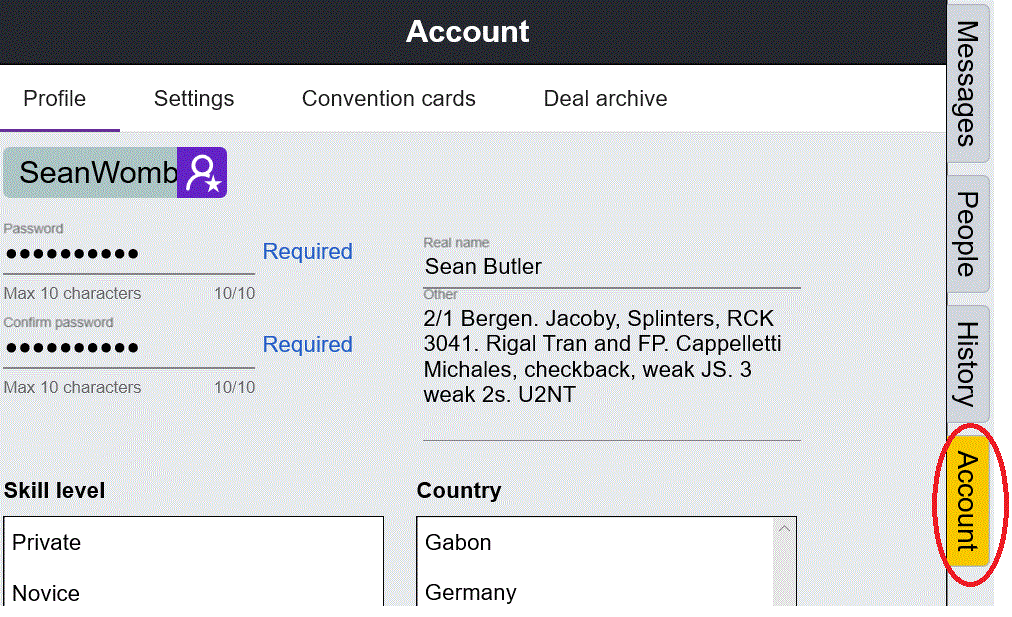
You then Select Settings fromt he top of the screen.
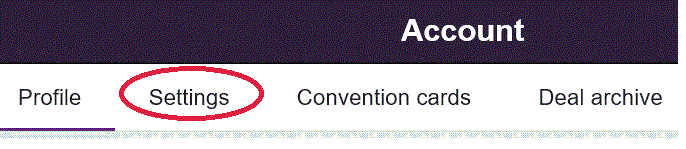
You then Slide the button to the right next to the option Confirm Bids.
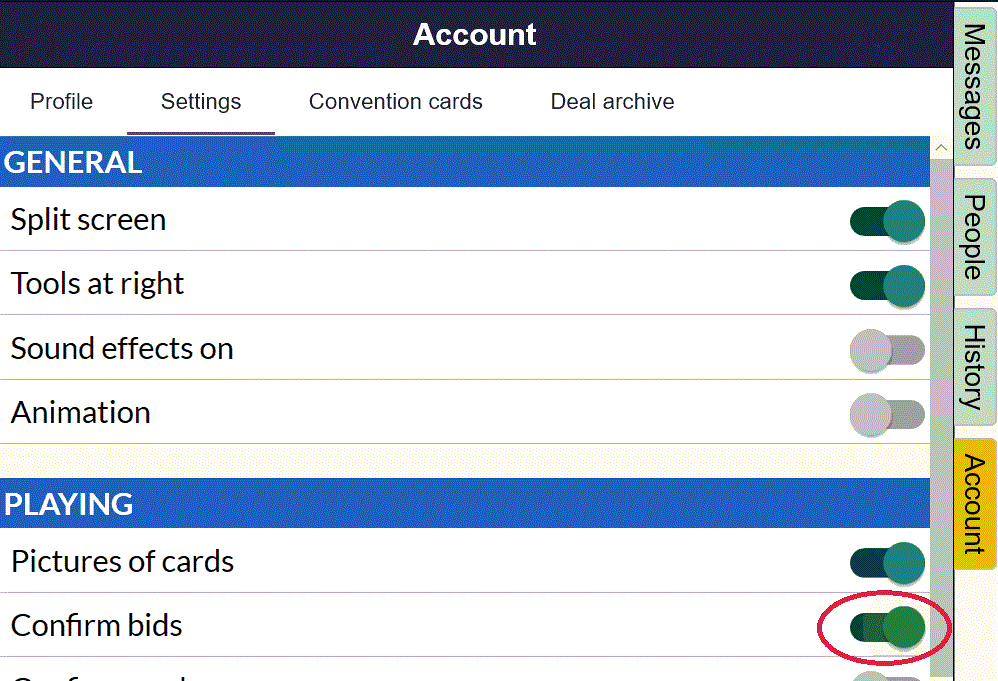
In this picture I have pressed pass but it has not gone to BBO. I need to hit the OK button for the bid to be entered. This stops any misclicks.
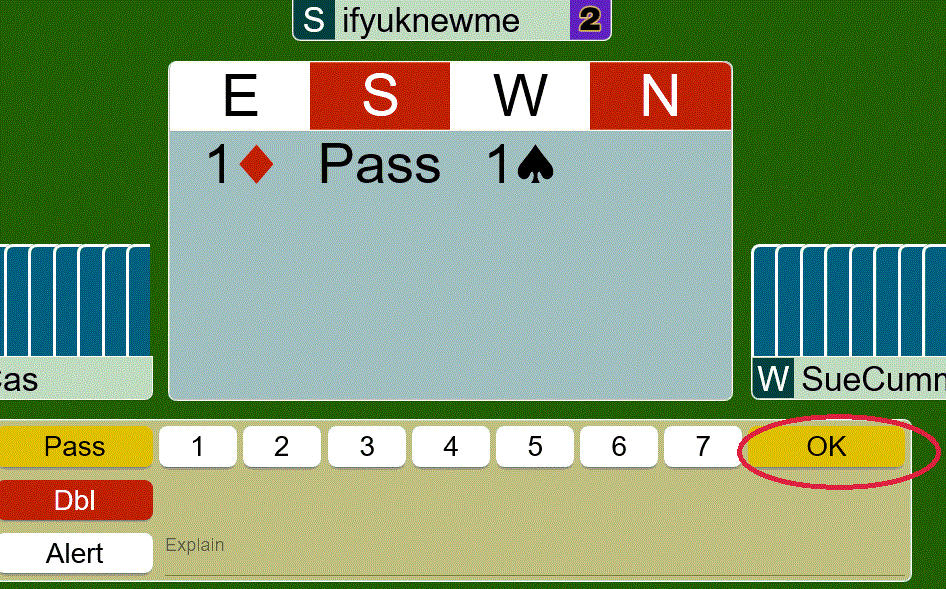
Last updated 1-4-2020